Help Centre
My Sitters
How can I see who applied for my current house sitting assignment? - For home owners
To view my current house sitters & applicants, organised by date, visit the 'Manage my sitters' page. This page shows all of my current and older assignment dates. For each date, I can click through to view who has applied for each of these house sitting assignment dates. It may include house sitters I have contacted directly, as well as house sitters who applied.
Note that whenever you 'message' a house sitter, or they 'message' you, they will be automatically added to your 'current applicants' list.
How can I see who I finally chose for my current house sitting assignment? - For home owners
You can see the house sitter your selected for a particular date on 'Manage my sitters' page. On this page you can take a number of different actions, such as: send another message; view their listing; unselect them (or in other words, start the process of choosing another sitter instead); reset this list and start over.
How can I see who I chose for my older, previous house sitting assignments? - For home owners
You can view your previous sitters either via the 'Manage my sitters' page, or via the 'Previous sitters' page. On this page you can take a number of different actions, such as: send another message; add a sitter to your current list of applicants; view a sitter's listing.
What's the difference between 'My Favourites' and 'My Sitters'? - For home owners
Your favourites/favorites list is just that, a list of house sitters you like, but aren't sure about yet. This isn't your final list. If you want to select a house sitter from your favourites for your house sitting assignment, just click the 'Send a new message' link on the favourites page and send them a message saying that you are adding them to your list of applicants. Note that they may already be on your 'Current house sitter & applicants' list. It should say 'current applicant' if that's the case.
How can I cancel my current house sitting assignment? - For home owners
To cancel an assignment before it starts, home owners can click the 'cancel this assignment' button on 'Manage my sitters' page and use the link 'Cancel these dates'. You can also add a special message to all the house sitters who applied in the popup window, as they will all be sent an email notifying them of the cancellation.
It is also assumed that home owners only cancel an assignment before it has started!
If it has already started, we generally advise that the home owner:
- gives the house sitter at least seven days notice of an early end of the assignment if the assignment is for less than six months
- to give the house sitter at least 28 days notice of an early end of the assignment if the assignment is for six months or longer
How can I mark my current house sitting assignment as completed? - For home owners
This will happen automatically, once the end date on your 'sitter wanted' list is reached. If, for some reason, this didn't work, you can mark the assignment complete yourself, by visiting the 'Manage my sitters' page, and clicking the 'Mark this assignment as complete link, under the correct set of assignment dates. Please note that this link only appears when the start and end dates have passed. You can also contact us at the helpesk if you need any assistance.
I changed my mind, how can I choose a different house sitter for my current house sitting assignment? - For home owners
If you need to change your mind about your chosen house sitter, because they can't come, or didn't confirm with you, go to the 'Manage my sitters' page and click on the 'Choose a different sitter' link. The house sitter will then be notified via email (you can customise this message). Next, it's just a matter of choosing another house sitter (by clicking on the blue 'Confirm' button) from the same page. Please note, however, that if you wish to choose a different house sitter for other reasons, please first consider the date. ie don't cancel if the house sitter has already left and is on route to your property! Please provide as much notice as you can.
Why do I need a 'sitter wanted' listing in order to choose a house sitter? - For home owners
In order for us to help you keep track of who applied, and who your previous house sitters were, and to help house sitters also keep track of these things, it has become mandatory to have a 'sitter wanted' listing.
You can still contact house sitters directly without a listing, of course, but nothing will show in your 'My sitters' area, without a listing, sorry.
How do I remove a house sitter applicant from 'Manage my Sitters' page? - For home owners
The short answer is that you can't, sorry. But when you 'choose' a house sitter, all of the other applicants will automatically be emailed (you can customise this message if you want). Also, when your house sitting assignment has been completed or reset, or a new listing created, all house sitter applicants will be moved to your 'Manage my Sitters' > 'Previous sitters' page.
I've selected my house sitter. What do I do next? - For home owners
That's great news that you have found a house sitter in time for your departure.
You don't need to email the house sitters who applied, as we will have done it for you, as long as you selected your house sitter via the 'Manage my sitters' page. If you didn't use this page to select your house sitter, you can do so now.
Please also find below a link to our house sitting agreement. Generally, our advice is that you should meet with your house sitter first before agreeing to the assignment. During this meeting, you should go through the house sitting agreement with them, so that your (and their) expectations are met and agreed upon.
https://www.mindmyhouse.com/advice/advice_legal
If your house sitter is coming from overseas and is unable to meet with you, you can arrange to meet online (eg. Skype) although this may be a bit harder.
In addition, we also have a checklist for home owners, which you may find useful:
https://www.mindmyhouse.com/advice/checklist_home_owners
My selected house sitter hasn't replied or confirmed with me. - For home owners
Firstly, try to contact them again to get confirmation (via your MindMyHouse Message Centre). It may that they are delayed, or unable to access the internet. It has been known to happen!
If you want to cancel your house sitter and choose another one, first you need to 'unselect' your sitter. See this FAQ for detailed instructions on how to do this. Once you've unselected them, you can then go about choosing another house sitter. You can also contact us at the helpesk, in case we can assist in trying to contact your house sitter.
What happens to house sitters who applied if I delete my 'sitter wanted' listing? - For home owners
Deleting your 'sitter wanted' listing will do several things:
- Firstly, it will empty everything in your listing, so that you can start over.
- If you had already published your listing, and also had some applicants for your dates, they will be emailed to let them know they were unsuccessful (this is the same as resetting your assignment)
- On the 'Manage my sitters' page, you will continue to see your previous assignment dates, as well as who applied for those dates, and who was chosen. This information is not removed when you delete your 'sitter wanted' listing.
How can I add more than one set of dates in my 'sitter wanted' listing? - For home owners
When you edit your 'Sitter wanted' listing (available from your Dashboard), under the 'Dates' section, just click the 'Add a new date range' button to add a second or third set of dates. This will allow you to select a second (or third) house sitter for those dates.
Important note: To view who has applied for which set of assignment dates, visit the 'Manage my sitters' page (from your Dashboard). You can manage everything for each set of dates from this screen, and is seperate to your 'listing' page.
Can I get credit for or import my house sitting assignments completed on other house sitting websites (eg. Trusted House Sitters, Nomador)? - For house sitters & home owners
Are you a member of another house sitting website, such as Trusted House Sitters (THS), House Sitters America, Nomador etc? We are happy to import your reviews/endorsements/testimonials, as well as add your 'total assignments completed' count to your MindMyHouse listing, and update the date you started house sitting.
You wil need to be a member of MindMyHouse, and we will also need a link to your public listing on other website.
To get started, go to the 'Bring my reputation' page and go from there.
If the assignment was arranged via MindMyHouse instead (but not recognised by us), use the links below:
- House sitters – please use this form
- Home owners – please use this form
How can I choose a sitter that is not on my applicant list? - For home owners
If you have already published your 'sitter wanted' listing and want to choose a sitter that doesn't appear on your applicant list (as shown on the 'Manage my sitters' page), all you need to do is send them a new message (either via their profile page, or via your MindMyHouse Message Centre AND tick the relevant dates (see screenshot below):
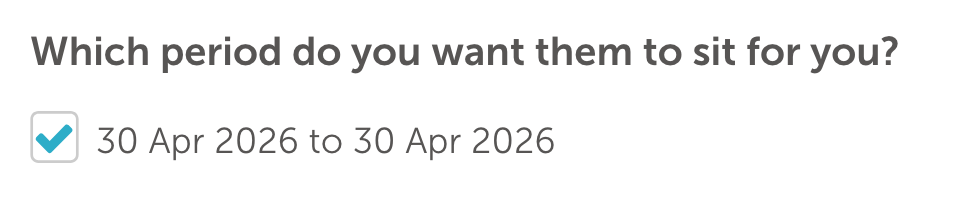
Then, when the sitter replies, they need to tick the same checkbox in their reply message to you (see screenshot below):
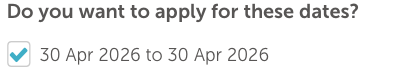
Once the sitter has done that, and you have received their reply, they will show up in your applicants list and you can then 'choose' them as your house sitter, via the 'Manage my sitters' page.
You are also welcome to email us at help@mindmyhouse.com if you need further assistance.